Talking to Zip
by
AkyV
Download a project file illustrating this tutorial
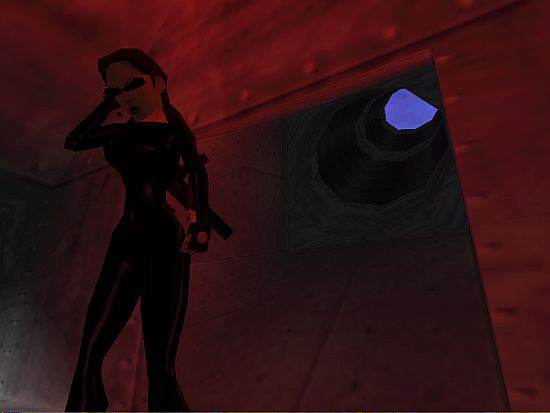



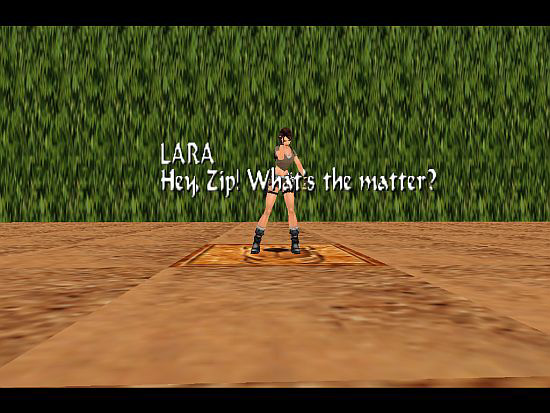
As I said above, the setup is flexible - so, for example, we can use
other forced animations, not only 467, 468 and 469.
For example, the cutscene won't end when Lara lowers her hand,
because you also force the running animation on her so that she'll
start running when she lowers her hand, followed by the flyby
cameras. And, the audio file is longer, it ends at the end of the
running animation, and in the last part of the audio you'll hear the
continuance of the conversation. (I.e. Lara started running but
she's still talking to Zip.)
Notes:
1. If you force an animation, always be careful with the starting
animation. (Just I said before with Animation103 and 467.)
2. Some forced animations won't work properly, so you need some
tricks to make them work properly.
See for example that running animation. It needs the player to press
the up arrow continuously. But we can't use an animation forced if
that needs the intervention (i.e. key-pushing) of the player -
that's why this running animation fails if we want to force it.
But there's a solution if we do more than using an animation-forcing
FLIPEFFECT trigger. So, we also force Lara to have a neutral State
ID (let's say, State69), when we force her to run. (Or, copy-paste
the running animation into a new animation slot, with StateID69, and
that animation is what you will force.) - That StateID doesn't need
and doesn't accept any intervention.
That's what will happen with StateID69: Lara performs the 21 frames
long forced running animation one time.
But we want to force a continuous running, of course, performing
those 21 frames more times after each other. That's why we also use
some loop method now (for example, a loop Organizer) so that she
will just run and run. - Until some other triggers command her to do
something else. (This is what that means now: stop the Organizer to
get the control back on Lara, or, if you want, at the same time,
when the Organizer stops, activate another trigger that forces
another animation on Lara.)
3. As I said above: in a cutscene, animations have automatic
connections between each other, without the intervention of the
player - at most, some triggers also control the operation.
If an animation doesn't connect properly to the next one now, then
you have to check those requirements:
- check the Next Animation field,
- rule out any need of intervention of the player (see above, how),
- define the proper trigger to abort the forced animation or to
force another animation (see above, how).
4. Don't forget to disable keys for any forced animations you force
after the flyby sequence stopped.
Made using TRNG 1.2.2.6