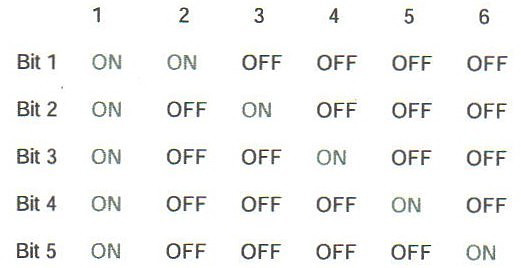Sound Issues: Audio
by
Titak
The LE
uses two different sound types: Audio and sound effects.
Audio
The audio files are located in the TRLE/Audio folder and they are in
*.wav format.
The audio files are basically background music, like
background ambience, thrill music, mysterious music and of course the
well known secret tune.
The files are numbered 000 to 111. You
can replace existing files with new ones or you can add files. TRLE only
came with a couple of audiotracks, but the LE won't accept files with
numbers higher than 111!
Before the tracks in the Audio folder
will play in game they need to be in the correct format. If your Audio
tracks are not playing open them in Windows Sound Recorder, click File
and then Properties, then convert them to:
Microsoft ADPCM
44.100 kHz, 4 Bit, Stereo format and save. They should work now.
Activation
The audio files need to be activated with a trigger.
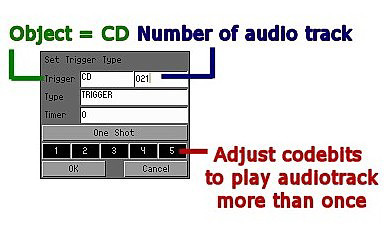
Open the
trigger type window and choose CD in the trigger box.
Put in the
number of the audio file you want to be triggered in the box next to it.
Audio files can only be played once in a level.
Exceptions are
005.wav (secret tune) and the background audio loops.
Unless...
you change the codebits of the trigger. You can trigger an audio track
to play up to six times when you adjust the codebits of the first
trigger for that particular audio track. The below images shows you how
to set the codebits. The image is taken from the manual.