Lara Floating on Air
by
Aza
Step 1
Select the squares where you want the effect
to happen.
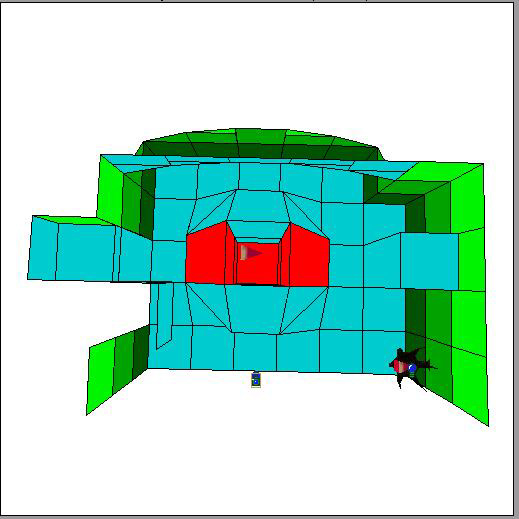
Step 2
Bring up the trigger dialogue box by clicking
here:
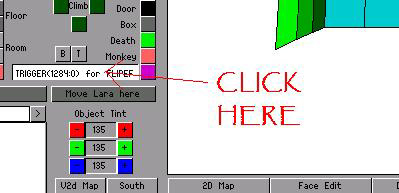
Step 3
Set up the trigger as follows and press the
'ok' button.
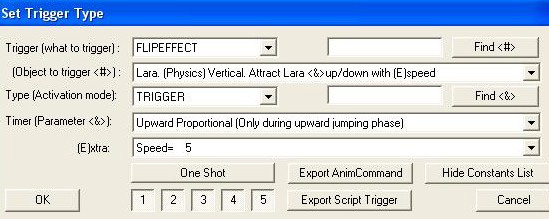
The higher the
number in the [E]xtra: box, the higher Lara will float.
Step 4
Click the purple trigger button.
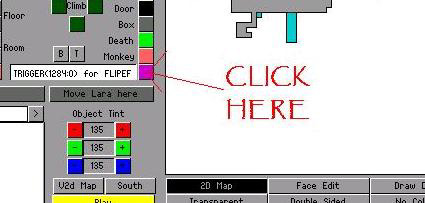
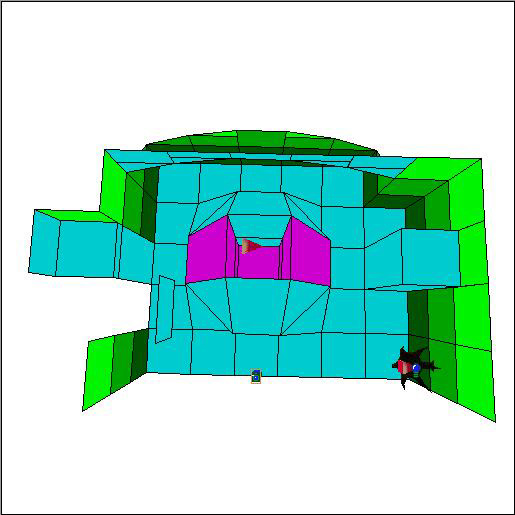
Now, when Lara jumps over the squares where the trigger has been set, she will go further and higher than she normally does.