Ice and Snow Sounds
by
Kitkat
This is a short tutorial I made for the
Baptism of Fire 3 builders who wanted to know how to get ice and snow
texture sounds to play in their levels.
Hearing Ice & Snow Sound Samples In-Game
The ice and snow
sound samples are in the sounds samples folder but they are not listed
in the sounds.txt file.
They are:
Ice
fs_ice1
fs_ice2
Snow
fs_sn1
fs_sn2
fs_sn3
Sounds.txt extract:
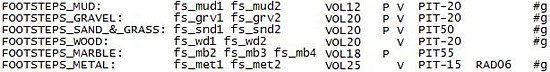
As you can see the Ice
and Snow sounds aren't listed. But it is still possible to make these
sounds play!
The easiest way I have found is to simply rename
the FOOTSTEPS_MARBLE samples names with the FOOTSTEPS_SNOW sample names.
(The MARBLE sound is very similar to the default GENERAL_FOOTSTEPS sound
so it isn't really missed.) Add a #g to the end of the FOOTSTEPS_MARBLE:
fs_mb2 fs_mb3 fs_mb4 VOL18 P PIT55 line in the sounds.txt file (as you
see all the other sounds have it - the #g will tell the sfx.batch file
to apply the new sounds to all wads in you trle folder), save the file
and then run the sfx.batch file � both the sounds.txt and the sfx.batch
file are in the LevelSFX Creator folder. Apply the marble sounds to your
snow textures in NGLE, output the wad, convert the level and you should
hear snow crunching beneath Lara's feet in-game.
If you want ice
sounds too I would overwrite the FOOTSTEPS_SAND_&_GRASS sounds. {As you
don't usually have sand and ice at the same time!} You can, of course,
overwrite any sound sample you are not going to be using.
Please
make back-ups of all files before starting.